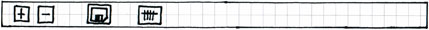Action Bar
Unknown macro: {float}
Contents
Action Bar
The Action Bar supplies the user with some core functions and with a direct link to the Agent Mapping Table.
The available four buttons can be used to trigger the following actions (from left to right):
Add a new environment (see here for more information on Environment and Environment Settings)
Remove the currently selected environment (a confirmation prompt should be used of course)
Save changes / possible changes that might have occurred in the Configuration Area (unsaved changes should be visually indicated)
Open the Agent Mapping Table in the Configuration Area
, multiple selections available,