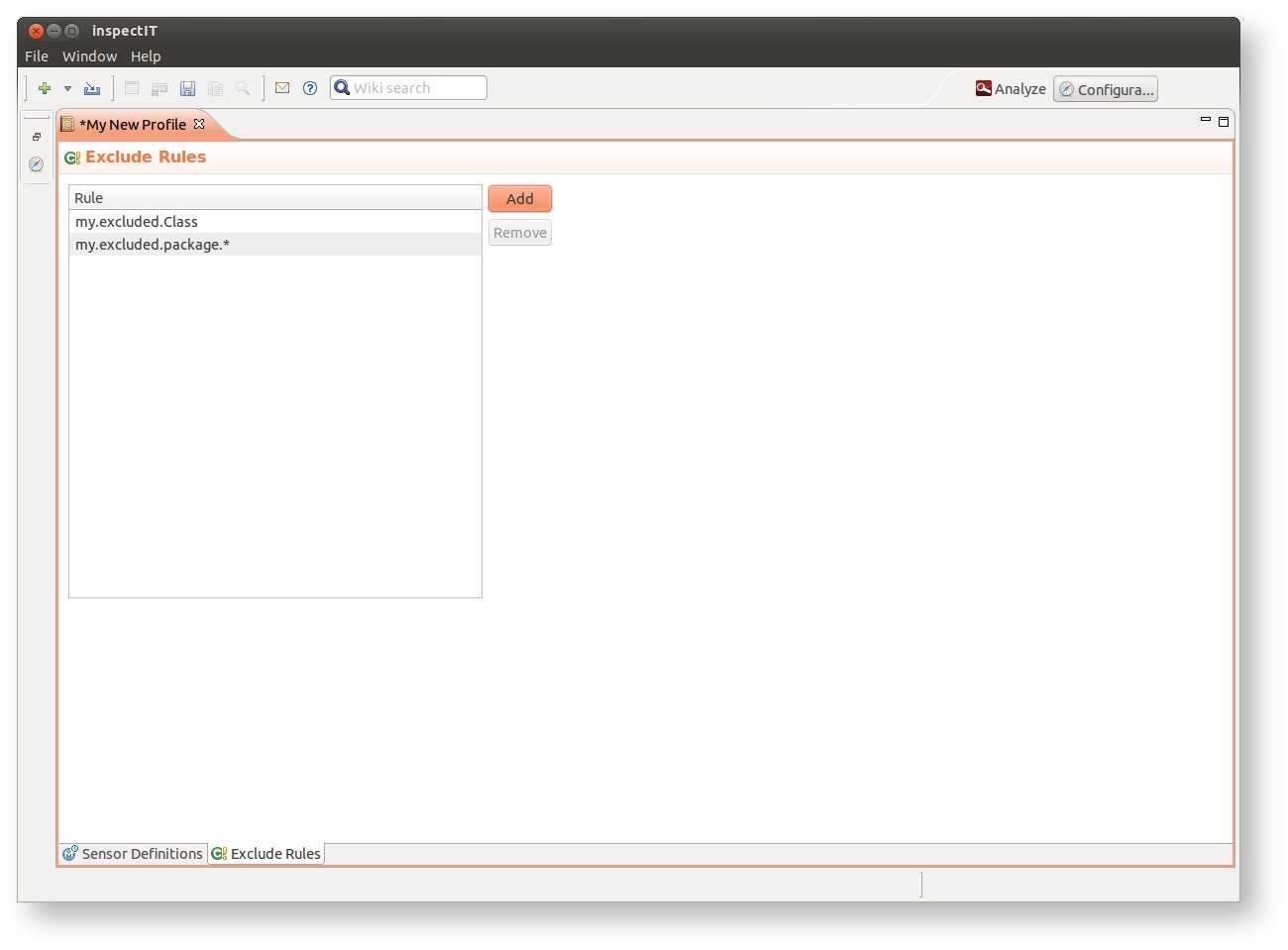/
Exclude rules configuration
Exclude rules configuration
Expert user level
Only users with expert level knowledge are suggested to use this option.
The configuration enables definition of the patterns that can be used for excluding classes from instrumentation. If there is a need not to instrument specific class (or set of classes), users can define their patterns in the Exclude Rules profile type. The fully qualified name of the class has to be specified or wild-cards can be used.
Here are some of the pattern examples:
| Pattern | Description |
|---|---|
my.excluded.Class | Excludes the class with the fully qualified name my.excluded.Class. |
my.excluded.package.* | Excludes all classes in the package my.excluded.package and all of its sub-packages. |
*Exception | Excludes all classes in all packages which name ends with Exception. |
Default exclude rules
Note that the default set of exclude patterns are defined in the [Common] Exclude classes profile and this profile must be always be included in environment, so that the agent can work properly. For more information read Common profiles page.
, multiple selections available,