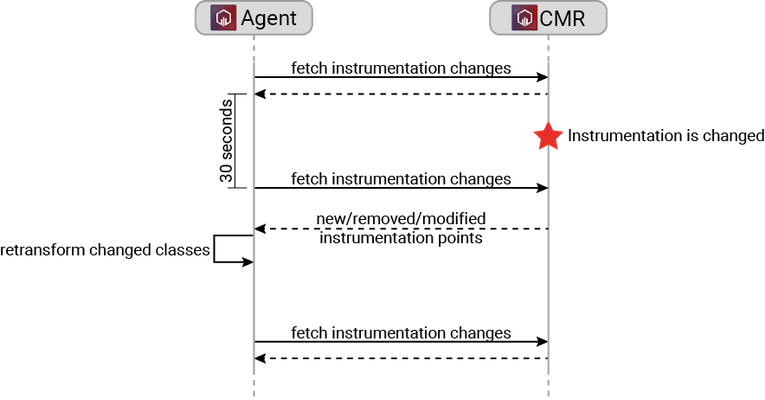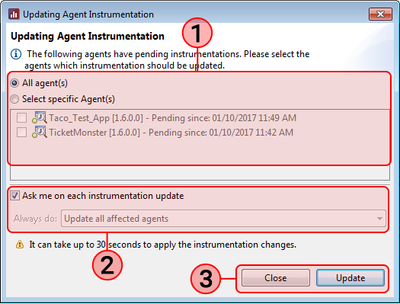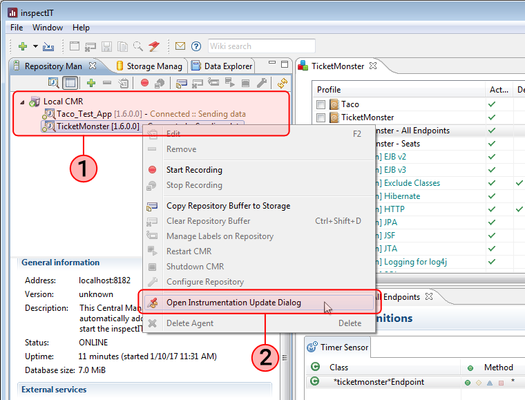Changing the instrumentation on-the-fly
From the version 1.7.6. inspectIT provides the ability to dynamically change the currently used instrumentation without the requirement for a restart of the application. INSPECTIT-1951 - Getting issue details... STATUS
Changing exclude rules or JMX monitoring configurations on-the-fly is currently not supported. In this case a restart of the application is required.
See the following JIRA tickets for more information: INSPECTIT-2300 - Getting issue details... STATUS INSPECTIT-2301 - Getting issue details... STATUS
Basic Concept
The general workflow of the dynamic instrumentation feature of inspectIT is illustrated in the following diagram. Due to security reasons, changes of the instrumentation configuration are not pushed to the inspectIT agents but the agents use a polling procedure to get the latest modifications of the instrumentation configuration. As a consequence, the adaptation of added, removed or modified instrumentation points can be delayed up to 30 seconds.
What can be changed dynamically?
The following table shows various configuration types and states if it is possible to change it dynamically without the requirement for a restart of the application.
| Configuration type | Possible to change dynamically |
|---|---|
| Agent Mappings | |
| Environments (Used Profiles) | |
| Environments (Configurations, Platform Sensors, EUM, ...) | |
| Sensor Assignments | |
| Exclude Rules | |
| JMX Definitions |
(inspectIT version: 1.7.6.89)
Changing the Instrumentation Configuration
The "Update Agent Instrumentation" Dialog
If the instrumentation configuration has been changed, the changes are not immediately applied on the connected agents (by default). In order to update the instrumentation on the agents, the user has to explicitly trigger the process of adapting the changed instrumentation configuration using the "Update Agent Instrumentation" dialog, which is shown in the following image.
It is important to note that the dialog does not only show the agents related to the latest instrumentation configuration change but all agents that have an outdated instrumentation applied which could be updated.
In the upper section of the dialog (1), all agents whose instrumentation configuration is not up-to-date are listed. The agents whose instrumentation configuration should be updated have to be selected.
In the lower section of the dialog (2), the default behavior after saving a modification of the instrumentation configuration can be changed. If the "Ask me on each instrumentation update" checkbox is checked (default), the "Update Agent Instrumentation" dialog is shown after each save. Using the dialog's buttons "Close" (also titled as "Not Now") and "Update" (3), the modification can be postponed or immediately applied to the agent.
If the "Ask me on each instrumentation update" checkbox is not checked, the dialog is not shown after a save of an instrumentation configuration modification but the action selected in the "Always do" drop-down menu is executed. Possible actions are:
- Update all affected agents - The changed instrumentation configuration is immediately applied to the agent.
- Do not update any agent - Nothing is done.
Show the "Update Agent Instrumentation" Dialog Manually
The "Update Agent Instrumentation" dialog can also be shown via the "Open Instrumentation Update Dialog" (2) in the context menu of a CMR or agent entry (1) in the Repository Manager. This can be helpful, if the dialog has been disabled by unchecking its "Ask me on each instrumentation update" checkbox.