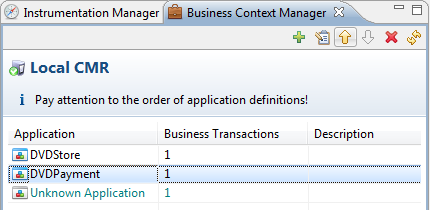...
Besides the HTTP URI Matching rule there are also other matching rules.
The Specifying Matching Rules page describes in more detail how to specify matching rules.
Once the matching rules are created and the configuration is saved, the data view is automatically updated with the new assignments. In the following screenshot you see that the DVDStore application has been assigned to all the technical requests:
The Order of Application Definitions
| Anchor | ||||
|---|---|---|---|---|
|
...
| Info | ||
|---|---|---|
| ||
Position applications with rather generic rules below application definitions with rather specific rules! |
Example
Data View after application definition
Lets assume we have two applications in the following order and having following matching rules:
- DVDStore: Matches if URI starts with "/dvdstore/"
- DVDPayment: Matches if URI starts with "/dvdstore/payment/"
In this example, every request that belongs to the application DVDPayment would match to DVDStore because the rule of DVDStore covers the rule of DVDPayment and DVDstore is front of DVDPayment with respect to the order.
To make both applications in this example match correctly to the corresponding requests, the DVDPayment application must be moved above the DVDStore application. To do so, select the application to be moved (here: DVDPayment) and use the up and down buttons in the toolbar of the Business Context Manager to move the application, respectively.