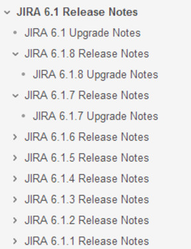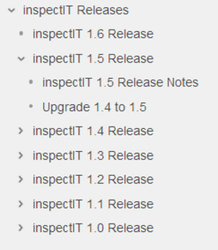Release Notes
Release Notes of inspectIT can be created for stable and for preview version (see Release types). For each stable and preview release, a new Confluence page will be created that provides the release notes information. We had a look at Atlassian and mirror their approach (as we like it - https://confluence.atlassian.com/display/JIRA/JIRA+6.2+Release+Notes).
Structure
The inspectIT documentation wiki contains a top-level "inspectIT Releases" Node, that lists all major release versions of inspectIT. On this major version release documentation page, we can describe the new features from a high-level point of view. Below this page we have the Upgrade Guide , describing how to move from the previous major release to this one. For each intermediate release (preview and stable) we have one additional page containing the release notes of this version and possible upgrade guides. As we integrated this new release process with version 1.6, older versions will not have subentries, but share the same general layout.
Preview version release notes
Each preview version must provide release notes. The release notes are placed in a new confluence page called inspectIT [majorversion] Release / inspectIT [majorversion].[minorversion] Release / inspectIT [majorversion].[releasenumber] Release Notes. The release notes should show the tickets that were solved in this release version.