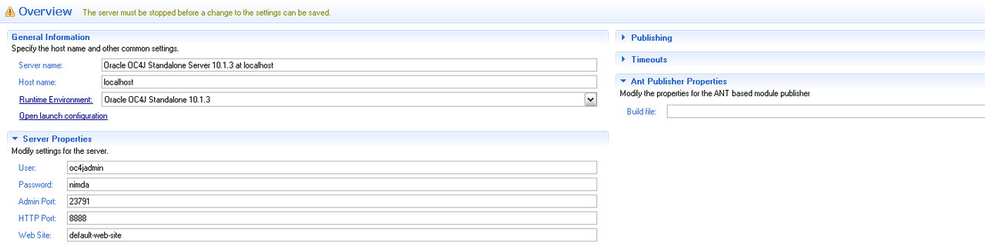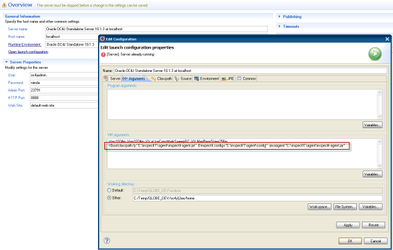This page provides information on how inspectIT can be used with the Oracle oc4j application server.
Instrumentation
There are two possibilities how to set-up and use inspectIT with the Oracle oc4j application server. The first solution is to start the Oracle application server stand-alone with a start-up script. The second one is to integrate inspectIT in the start-up process, integrated in the eclipse development environment.
Stand-alone solution
Eclipse
To integrate inspectIT into the startup-process of the Oracle oc4j application server, you have to edit the launch configuration of the application server.
Open the "servers" view in eclipse and double-click on the Oracle oc4j application server instance. The server configuration overview is being displayed.
Click on "open launch configuration" and add the following line before the existing content in the "VM arguments" Textbox:
"-Xbootclasspath/p:[path-to-inspectit-agent-jar]" "-javaagent:[path-to-inspectit-agent-jar]" "-Dinspectit.config=[path-to-config-folder]"
Finally it should look similar to the following configuration: