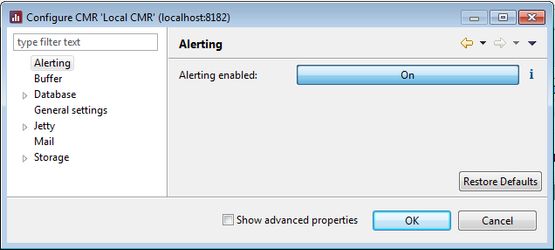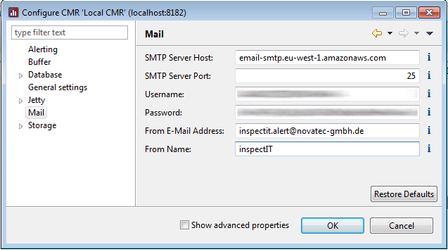Updating the CMR properties
Please read the general information on updating the CMR properties first on the CMR Configuration page.
The Central Management Repository is able to check whether the collected data is below or above a certain threshold. Based on this, notification e-mails can be send to inform about the threshold violation.
Enable the Alerting
The alerting feature can be turned on and off in the configuration dialog of the corresponding CMR. To turn it on/off navigate to Alerting and turn on/off the option "Alerting enabled". If this option is "On", the specified alert will be checked (To specified alerts, see for more details). In order to send notification e-mails which inform about a threshold violation, the CMR's Mail settings have to be configured.
Configure the e-Mail Settings
The CMR uses a SMTP server to send e-mails. This requires that a SMTP server is specified in the configuration which can be configured in the Mail section of the configuration dialog. The options are described in more detail below.
| Configuration Property | Description |
|---|---|
| SMTP Server Host | The host name or IP of the SMTP server. |
| SMTP Server Port | The port of the SMTP server. |
| Username | The username used for authentication on the SMTP server. |
| Password | The password used for authentication on the SMTP server. |
| From E-Mail Address | The e-mail address used in the notification e-mail as the sender's address. |
| From Name | The name used in the notification e-mail as the sender's name. |