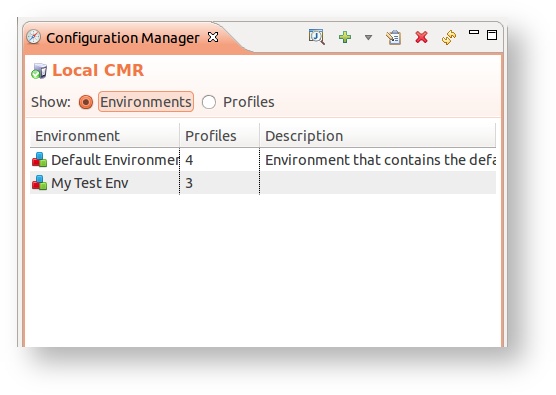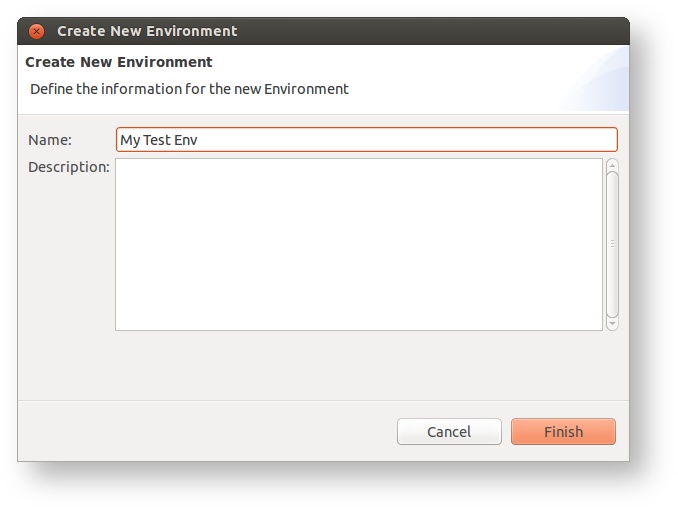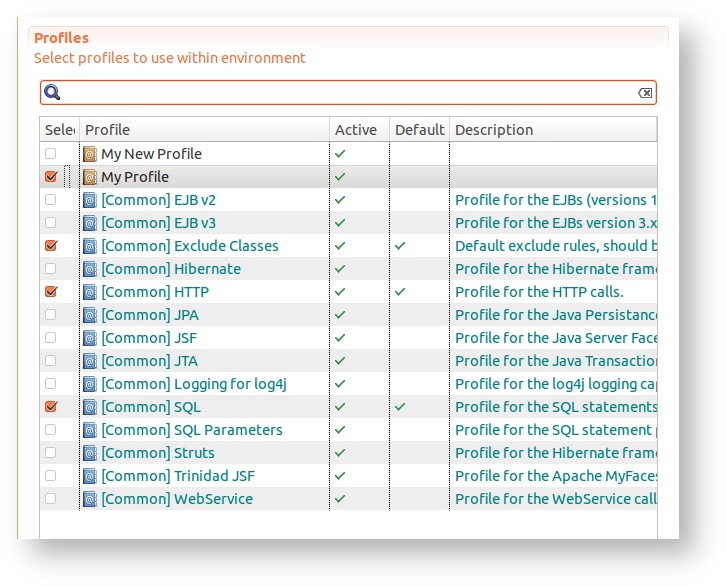Management
Environments are created and managed with the Configuration Interface view. By selecting the Environment radio button in the Configuration Interface view all the environments in the selected CMR repository will be displayed:
Creating new environment
New environment can be created by clicking on the Add → Create Environment action in the Configuration Interface view tool-bar. The name of the environment must be defined, while the description is optional.
Configuration
To edit a environment double-click on the environment in the Configuration Interface view. The Environment Settings page displays all the possible configuration settings for an environment.
Profile selection
Profile selection part shows all existing profiles that can be included in the environment. Here it is important to know several things:
- The profile [Common] Exclude rules should always be included in the selected profiles as the correct functioning of the agent depends on it. For more information read the Exclude rules configuration.
- Profiles that are not active will not be included in the environment even if they are selected for an environment. For more information read the Profile configuration.
This part enables easy filtering of the profiles based on their name. Furthermore, double-clicking on the profile opens Profile Editor where selected profiles can be changed.