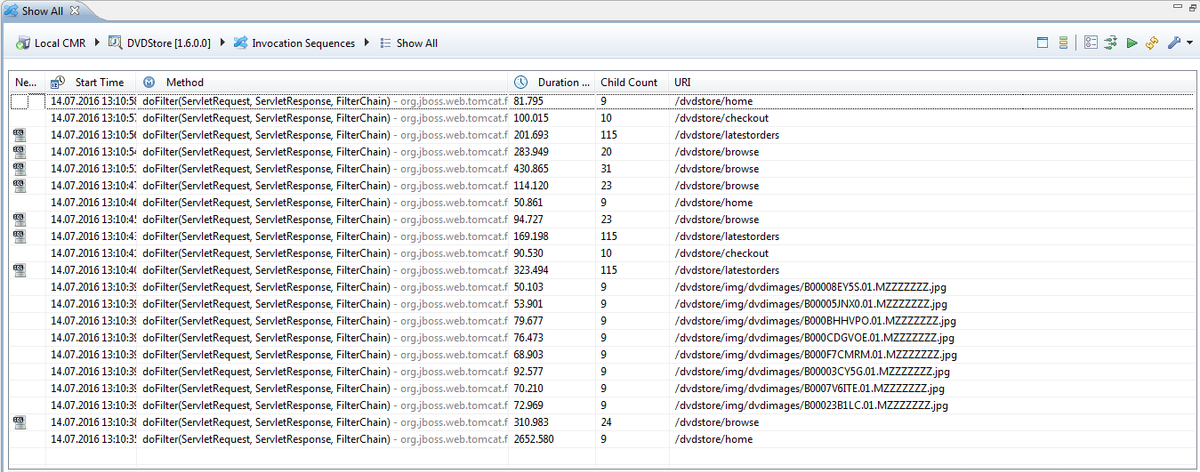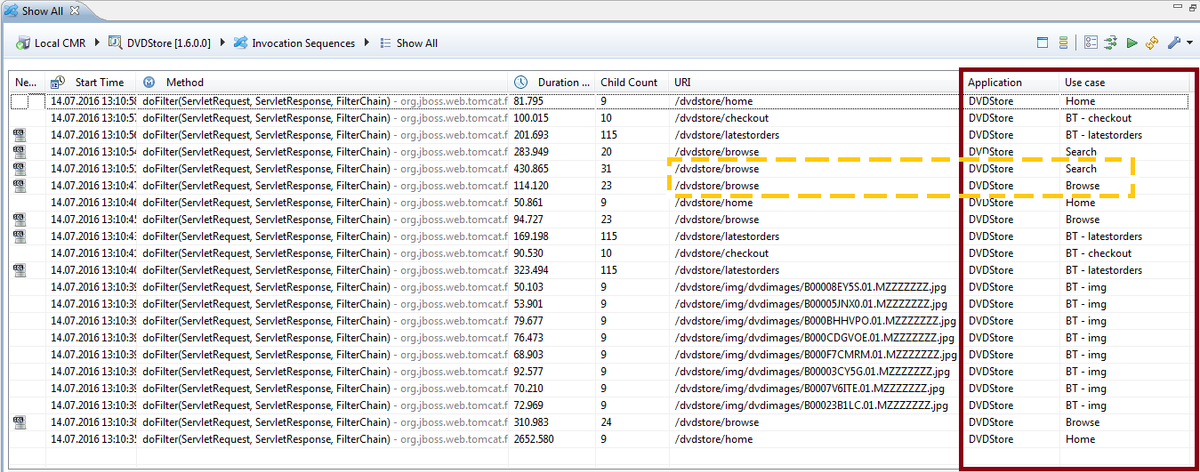...
Benefits of a Business Context Definition
...
Without vs. With Business Context Definition
The business context enriches technical requests with business use case information and, thus, provides a better understanding of what actually happens in the monitored system. The following two screenshots demonstrate the value of the business context.
Both screenshots show an overview of monitored user requests, whereby, each row in the table represents one user request.
- The Method column shows the entry method of the request. We see that the entry method is the same for all requests (doFilter). Hence, in this case the entry method does not tell anything about the business goal of the request.
- The URI column shows the URI that has been accessed for the corresponding user request. In this case, the URI even gives an indicator what might be the business goal of the request (e.g. home, browse, checkout, etc.).
But, is this the whole truth? What if the URI is more cryptical?
The second scrennshot shows the same overview with the business context set up. In the columns Application and Use Case we now clearly see the application that has been called and the use case / business transaction of the requests.
The great benefit of having a business context definition becomes clear when looking the two requests that are outlined yellow (dashed). Although both requests have the same URI (/dvdstore/browse) they represent absolutely different use cases (Browse vs. Search). Thus, only with a properly configured business context definition it becomes clear what happens in the application from the business perspective!
| Without Business Context | |
|---|---|
| With Business Context |