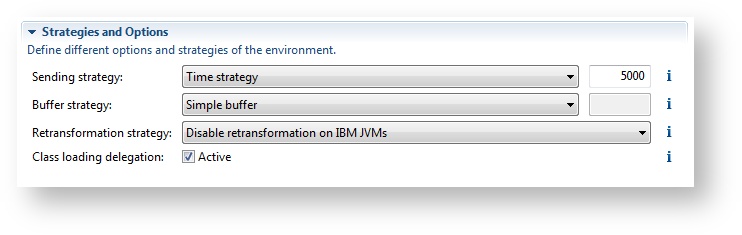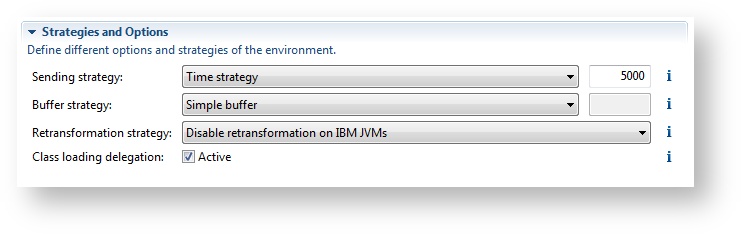Environment defines all the configuration options for the agent. Each agent connected to the inspectIT CMR repository will use exactly one environment that defines all the needed configuration. Please read the basic concepts first in order to understand all the configuration elements in inspectIT.
...
This configuration section defines the strategies that will be used on the agent. The following options apply:
Sending strategy
...
Buffer strategy | Description | Options |
|---|---|---|
Simple Buffer | The simplest version of a buffer is apparently no buffer at all. It contains exactly one element. This is useful if old data isn't necessary or maybe the memory of the application is very limited. | none |
Size Buffer | This buffer strategy needs an additional size option to set the size of this buffer. This buffer works as a FILO stack, so last added elements will be sent first (as they are more important), and old ones are thrown away if this buffer is full. | size |
Retransformation strategy
The retransformation strategy defines how the agent is handling changes of the instrumentation configuration and whether it changes the instrumentation on-the-fly or only once at application startup.
Retransformation strategy | Description |
|---|---|
| Disable retransformation on IBM JVMs | This is the default strategy. The agent tries to change the current instrumentation accordingly to an instrumentation configuration change immediately (max. 30 second delay) on-the-fly, but only if the used JVM is not an IBM JVM. If an IBM JVM is used, the agent is instrumenting classes only during startup phase. |
| Always use retransformation | The agent always tries to update instrumented classes on-the-fly immediately (max. 30 second delay) after a change of the instrumentation configuration. |
| Never use retransformation | The agent never tries to update instrumented classes on-the-fly. The instrumentation of any class is only applied during startup phase. |
Class loading delegation
| Warning |
|---|
Expert user option |
...
- Timer sensor
- HTTP sensor
- Exception sensor
- JDBC Statement sensor
- JDBC Prepared Statement sensor
...