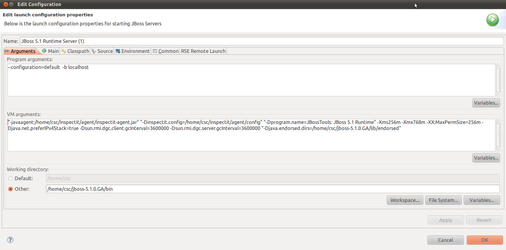...
| Code Block |
|---|
set INSPECTIT_AGENT_HOME="[path-to-inspectit-agent]" export INSPECTIT_AGENT_HOME set INSPECTIT_CONFIG_HOME="$[path-to-config-folder]" export INSPECTIT_CONFIG_HOME set INSPECTIT_JAVA_OPTS="-Xbootclasspath/p:${INSPECTIT_AGENT_HOME}/inspectit-agent.jar -javaagent:${INSPECTIT_AGENT_HOME}/inspectit-agent.jar -Dinspectit.repository=[REPOSIOTRY_IP]:[REPOSITORY_PORT] -Dinspectit.agent.config=${INSPECTIT_CONFIG_HOME}name=[AGENT_DISPLAY_NAME]" export INSPECTIT_JAVA_OPTS # integrate inspectit java options with the java options of JBoss set JAVA_OPTS="${INSPECTIT_JAVA_OPTS} ${JAVA_OPTS}" |
...
"-javaagent:[path-to-inspectit-agent]" "-Dinspectit.config=[path-to-config-folderrepository=[REPOSIOTRY_IP]:[REPOSITORY_PORT]" "-Dinspectit.agent.name=[AGENT_DISPLAY_NAME]"
Finally it should look similar to the following configuration:
NoClassDefFoundError
| Info | ||
|---|---|---|
| ||
Special OSGi configuration does not have to be performed if you are using inspectIT version 1.6.9 or later. |
If you are experiencing the java.lang.NoClassDefFoundError when inspectIT is attached to your application, you need to alter the JBOSS_MODULES_SYSTEM_PKGS configuration property. This should only happen if you deactivate the class loading delegation option in the Environment configuration. Note that inspectIT version 1.6.8 has a known bug (
| Jira Legacy | ||||||
|---|---|---|---|---|---|---|
|
...